Home
>
Serial & I2C Devices
>
Topic
BV4618 - stopped working
Posted by BrianD
|
BV4618 - stopped working February 12, 2013 06:41PM |
Registered: 11 years ago Posts: 3 |
I have a BV4618 working with the supplied 16 x 2 LCD and an Arduino Uno in prototype. It was working well but has now stopped. On power on the LCD illuminates and displays I2C 0x62 but the Uno stops execution and waits on the di.setdisplay(2,16); command . I'm using the code supplied in the User Guide and I can't identify any changes since it was working well. I've tried doing a hardware reset with no effect. Any suggestions please as to how I resolve this?
|
Re: BV4618 - stopped working February 13, 2013 08:37AM |
Admin Registered: 11 years ago Posts: 351 |
|
Re: BV4618 - stopped working February 18, 2013 11:52AM |
Registered: 11 years ago Posts: 3 |
|
Re: BV4618 - stopped working April 20, 2016 10:15PM |
Registered: 7 years ago Posts: 6 |
|
Re: BV4618 - stopped working April 21, 2016 08:18AM |
Admin Registered: 11 years ago Posts: 351 |
|
Re: BV4618 - stopped working April 21, 2016 09:31PM |
Registered: 7 years ago Posts: 6 |
|
Re: BV4618 - stopped working April 22, 2016 08:22AM |
Admin Registered: 11 years ago Posts: 351 |
|
Re: BV4618 - stopped working April 22, 2016 05:11PM |
Registered: 11 years ago Posts: 3 |
This is going back in time but I think what happened was the "suspect" BV4618 board was returned to me having been tested ok , I reinstalled it and it (and other BV4618s) have been working faultlessly in the application ever since. I didn't positively established what had caused the original problem but I suspected that it may have been caused by an unintended change of baudrate on the Arduino UNO
|
Re: BV4618 - stopped working April 22, 2016 06:27PM |
Admin Registered: 11 years ago Posts: 351 |
|
Re: BV4618 - stopped working April 27, 2016 09:18PM |
Registered: 7 years ago Posts: 6 |
|
Re: BV4618 - stopped working April 30, 2016 12:39PM |
Admin Registered: 11 years ago Posts: 351 |
hello,
got it back this morning and hooked it up to a BV4222 entered 'x' to see if it would give an address back and it did so sent some data:
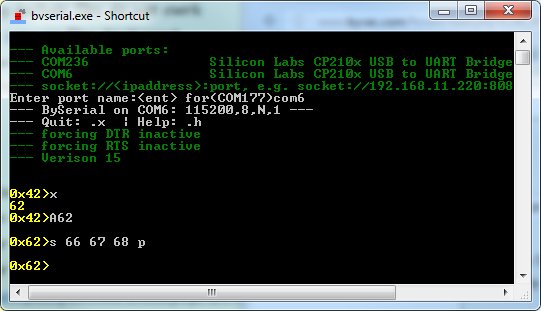
Data sent 66,67,68 ('f','g','h')

Picture of screen
I would consider this working but have I missed something? Is there any other tests you would like me to do before sending it back?
Jim
got it back this morning and hooked it up to a BV4222 entered 'x' to see if it would give an address back and it did so sent some data:
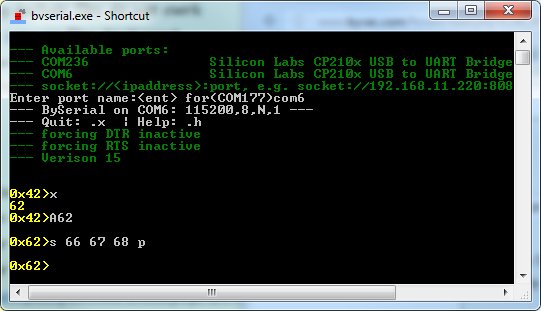
Data sent 66,67,68 ('f','g','h')

Picture of screen
I would consider this working but have I missed something? Is there any other tests you would like me to do before sending it back?
Jim
|
Re: BV4618 - stopped working May 02, 2016 06:11PM |
Registered: 7 years ago Posts: 6 |
|
Re: BV4618 - stopped working May 03, 2016 12:59PM |
Admin Registered: 11 years ago Posts: 351 |
hello Olivier,
yes everything works fine. The part works as it should, just now tested with the UNO (genuine) to make sure.
Can I thank you for doing this via the forum as it give others a chance to see what it normally carried out over email, for me, time and time again. So far it has never been the part that was faulty.
I can understand from a new users point of view that it is easy to blame the new part and if I had two of them the first thing I would do would be to change the part, if I haven't however it makes sense to assume that it is something else because the postage and time that it costs.
For example now you know that the part is working you will investigate the power supply, wires, pull up resistors, make sure the Arduino Library has downloaded okay etc... until the fault is found. And if you persevere you will eventually find what it is.
The point I am trying to make (and this applies to everybody) is that if the investigation had been done before sending the device back, the fault would have been found and a lot of time would be saved.
I hope you don't think that I am referring to just you, on the contrary I have had this conversation many times with lots of people and once again I can only thank you for putting this in a forum context.
Jim
yes everything works fine. The part works as it should, just now tested with the UNO (genuine) to make sure.
Can I thank you for doing this via the forum as it give others a chance to see what it normally carried out over email, for me, time and time again. So far it has never been the part that was faulty.
I can understand from a new users point of view that it is easy to blame the new part and if I had two of them the first thing I would do would be to change the part, if I haven't however it makes sense to assume that it is something else because the postage and time that it costs.
For example now you know that the part is working you will investigate the power supply, wires, pull up resistors, make sure the Arduino Library has downloaded okay etc... until the fault is found. And if you persevere you will eventually find what it is.
The point I am trying to make (and this applies to everybody) is that if the investigation had been done before sending the device back, the fault would have been found and a lot of time would be saved.
I hope you don't think that I am referring to just you, on the contrary I have had this conversation many times with lots of people and once again I can only thank you for putting this in a forum context.
Jim
|
Re: BV4618 - stopped working May 03, 2016 06:23PM |
Registered: 7 years ago Posts: 6 |
Hello Jim,
thanks for your time.
I was using this device for several hours testing the app I'm currently developing. It was working fine with sometime the need to reset the Arduino to get the correct display.
Because I was using a breadboard, I though this was due to bad contacts. Then I produced a pcb in order to eliminate the bad contacts, but it was definitively not working. That's the reason why I had a look on the forum and discovered the similar experience from Brian.
I don't have any problem with your remarks, I'm for sure not an expect in programming and in electronic.
Please send me back the device and I will keep you informed of my results.
Olivier
thanks for your time.
I was using this device for several hours testing the app I'm currently developing. It was working fine with sometime the need to reset the Arduino to get the correct display.
Because I was using a breadboard, I though this was due to bad contacts. Then I produced a pcb in order to eliminate the bad contacts, but it was definitively not working. That's the reason why I had a look on the forum and discovered the similar experience from Brian.
I don't have any problem with your remarks, I'm for sure not an expect in programming and in electronic.
Please send me back the device and I will keep you informed of my results.
Olivier
|
Re: BV4618 - stopped working May 31, 2016 09:02PM |
Registered: 7 years ago Posts: 6 |
Hello Jim,
please find here my observations.
Since I received back the unit, it works fine. I have to agree that the root cause of the problem was from my side!
I first discovered that there was two resistors into your original package! I was using 4.7KOhm resistors, but yours are only 470Ohm.
Then I observed something strange:
- If I plug the UNO to the usb port before I launch the Arduino programming gui (1.6.8), my program works fine. When I launch the gui, then my program don't works anymore.
- If I launch the gui before to connect the UNO board, then I see only the I2C address on the display. If then I close the gui (UNO still connected), my program starts!
- If I upload my program from the gui, then it works.
All those observations are only valid when using this UNO clone: [www.banggood.com]
I'm also using a "Funduino" clone and everything is fine independent of the way I start the gui or connect the board!
I hope this will help some futur customers if they are face to the same problem.
Thanks again for your support,
Olivier
please find here my observations.
Since I received back the unit, it works fine. I have to agree that the root cause of the problem was from my side!
I first discovered that there was two resistors into your original package! I was using 4.7KOhm resistors, but yours are only 470Ohm.
Then I observed something strange:
- If I plug the UNO to the usb port before I launch the Arduino programming gui (1.6.8), my program works fine. When I launch the gui, then my program don't works anymore.
- If I launch the gui before to connect the UNO board, then I see only the I2C address on the display. If then I close the gui (UNO still connected), my program starts!
- If I upload my program from the gui, then it works.
All those observations are only valid when using this UNO clone: [www.banggood.com]
I'm also using a "Funduino" clone and everything is fine independent of the way I start the gui or connect the board!
I hope this will help some futur customers if they are face to the same problem.
Thanks again for your support,
Olivier
Sorry, only registered users may post in this forum.