BV4613
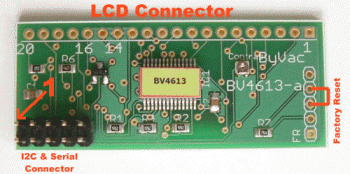
This display controller will convert a 196x64 display into an I2C OR VT100 display. It is specifically designed for the display on this site and these displays vary considerably so check your display against the data sheet before purchase. The special feature of this controller is that it can act either as a serial controller OR and an I2C controller. This is called a DUAL type of display controller.
- Data Sheet
- KS0108B Data sheet for the KS0108 controller
- Instructions for attaching the BV4511 controller to a display
- Demonstration VB program and text scripts - see read-me.pdf in zip file
- Arduino Library This I2C library has been provided by Francisco Lopez, Thank you.
- Propeller (spin) Microcontroller
History
Version 1.0+ January 2013
New firmware to remove minor bugs that affected scrolling when placing text at the end position.
Firmware Version 1.4 Jan 23, 2014
- Font 3 fixed, workaround for this was to use esc{x0 y0p first
- Command esc{g is now available for I2C
- Removed the auto Baud detect. The device is now initially fixed at 9600 that makes it easier to initially set up. A new command is available for setting the Baud rate (esc[<br_code>b). Commands esc[?29a and esc[?29b have been removed as they are no longer needed.
Raspberry Pi (I2C)
The RPi has either I2C or serial interfaces. The serial Python program can be downloaded from the link above. For use with I2C download the following:
wget http://www.byvac.com/download/py/bv4613_I.py
This is almost identical to the serial version but uses the I2C interface. There is no need to run any of the I2C options described in this section as this has been designed to work within the limitations of the RPi I2C interface. When using this software start with Init() as this will activate the ACK mechanism to make up for the lack of clock stretching. For a quick start, connect the BV4613 up and do the following:
Python >>>import bv4613_I as b >>>b.Init() >>>b.t2()
This will give some graphics with fonts overlaid and some text that has been set out of bounds (used for testing)
Demonstration
This is an example program that uses the serial interface written in Python that will run on Windows and Linux (Raspberry Pi). To use, start Python and type:
>>>import bv4613 as b
>>>b.Init("COM5",115200) # or b.Init("/dev/ttyAMA0",115200) for RPi
>>>b.t2()
The program can be directly loaded into linux with:
wget http://www.byvac.com/download/py/bv4613.py
Propeller
A big thank you to Juan Carlos for this contribution.